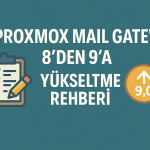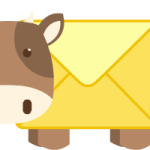Now Reading: CasaOS Installation Guide
-
01
CasaOS Installation Guide
CasaOS Installation Guide
CasaOS is an open-source home server system designed to simplify managing personal data, services, and applications. This guide provides step-by-step instructions to install CasaOS on your system.
Requirements
- Supported Operating System:
- CasaOS is designed for Debian-based systems (such as Ubuntu and Raspberry Pi OS).
- Hardware Requirements:
- Minimum 2GB RAM.
- At least 20GB of free disk space.
- x86_64 or ARM64 processor.
- Internet Connection:
- Required for downloading dependencies and updates.
- Terminal Access:
- Basic knowledge of using the Linux terminal is necessary.
Step 1: Update Your System
Before installing CasaOS, update your operating system to ensure all packages are up-to-date:
sudo apt update && sudo apt upgrade -y
Step 2: Install Required Dependencies
CasaOS requires certain dependencies to be installed on your system. Install these with:
sudo apt install -y curl wget tar
Step 3: Download and Install CasaOS
- Use the official installation script to download and install CasaOS:
curl -fsSL https://get.casaos.io | sudo bash
- This script will automatically:
- Add CasaOS repositories.
- Download required packages.
- Configure the system.
Step 4: Start CasaOS
Once the installation is complete, start the CasaOS service:
sudo systemctl start casaos
To enable CasaOS to start automatically on boot:
sudo systemctl enable casaos
Step 5: Access the CasaOS Web Interface
- Open your web browser and navigate to:
http://<your_server_ip>:port- Replace
<your_server_ip>with your server’s IP address. - The default port for CasaOS is
80.
- Replace
- Log in using the default credentials or follow the prompts to create a new account.
Step 6: Configure CasaOS
After logging in:
- Follow the setup wizard to configure your preferences.
- Add storage drives if applicable:
- Go to Settings > Storage to mount additional drives.
- Install apps and services from the App Store to extend CasaOS functionality.
Step 7: Update CasaOS
To ensure optimal performance, keep CasaOS updated:
sudo casaos-upgrade
Troubleshooting
If you encounter issues during or after installation:
- Check the CasaOS service status:
sudo systemctl status casaos - Review logs for errors:
sudo journalctl -u casaos - Reinstall CasaOS if necessary:
curl -fsSL https://get.casaos.io | sudo bash
Uninstalling CasaOS
If you need to remove CasaOS from your system:
sudo /opt/casaos/uninstall.sh
Conclusion
CasaOS is a versatile platform for managing your home server efficiently. By following this guide, you can install and configure CasaOS to meet your personal needs. For additional support or updates, visit the official CasaOS GitHub page.