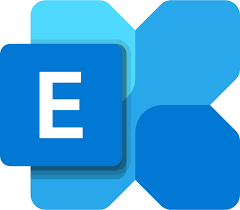Now Reading: How to Identify the Causes of Slow-Running Queries in SQL Server?
-
01
How to Identify the Causes of Slow-Running Queries in SQL Server?
How to Identify the Causes of Slow-Running Queries in SQL Server?
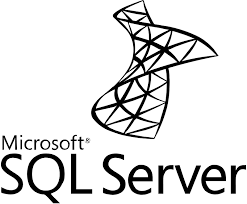
How to Identify the Causes of Slow-Running Queries in SQL Server?
Performance issues in SQL Server, especially slow-running queries, can create significant bottlenecks in your system. In this article, we’ll explore the methods and tools that can be used to identify the causes of slow queries and improve query performance in SQL Server.
1. Execution Plan Analysis
SQL Server creates an execution plan for each query, which shows how the query is executed, the steps taken, and where most of the time is spent. Analyzing these plans is crucial to understanding why certain queries run slowly.
How to Analyze?
- In SQL Server Management Studio (SSMS), before running the query, enable the “Include Actual Execution Plan” option.
- After running the query, examine the plan. Expensive operations like “Table Scan” or “Index Scan” could be the reason for the slowdown.
2. Using SQL Server Profiler and Extended Events
SQL Server Profiler and Extended Events are tools used to monitor and analyze query performance. These tools help in identifying slow-running queries and the processes that are causing performance drops.
How to Use SQL Server Profiler?
SQL Profiler helps track specific events (e.g., RPC:Completed or SQL:BatchCompleted) to identify slow queries and system load.
What Are Extended Events?
As a lightweight alternative to Profiler, Extended Events allows you to analyze query performance with less resource consumption.
3. Monitoring Query Performance with Dynamic Management Views (DMV)
SQL Server provides various Dynamic Management Views (DMV) to get insights into query performance. These views can be used to identify slow-running queries.
For example, the following query lists the slowest-running queries:
SELECT TOP 10
qs.sql_handle,
qs.execution_count,
qs.total_elapsed_time,
qs.total_worker_time
FROM sys.dm_exec_query_stats qs
ORDER BY qs.total_elapsed_time DESC;This query helps you find the queries that consume the most time.
4. Identifying Missing Indexes
SQL Server can detect missing indexes during query execution. These missing indexes can directly impact query performance.
Viewing Missing Indexes:
To find missing indexes, you can use the following query:
SELECT
migs.group_handle,
migs.unique_compiles,
mid.equality_columns,
mid.inequality_columns,
mid.included_columns
FROM sys.dm_db_missing_index_group_stats migs
JOIN sys.dm_db_missing_index_details mid
ON migs.group_handle = mid.index_group_handle
ORDER BY migs.unique_compiles DESC;5. Checking Index Fragmentation
Over time, indexes can become fragmented due to data inserts and updates, which can slow down query performance. Regularly reorganizing or rebuilding fragmented indexes is crucial.
Checking Fragmentation:
You can check for index fragmentation using this query:
SELECT
dbtables.name AS 'Table',
dbindexes.name AS 'Index',
indexstats.avg_fragmentation_in_percent
FROM sys.dm_db_index_physical_stats(DB_ID(), NULL, NULL, NULL, 'DETAILED') AS indexstats
JOIN sys.indexes AS dbindexes
ON indexstats.object_id = dbindexes.object_id
AND indexstats.index_id = dbindexes.index_id
WHERE indexstats.avg_fragmentation_in_percent > 10;6. Updating Statistics
SQL Server uses table and index statistics to determine the best execution plans for queries. Outdated statistics can negatively affect query performance.
Updating Statistics:
You can ensure that statistics are up to date with the following command:
UPDATE STATISTICS [table_name];7. Using the Query Tuning Advisor
The Query Tuning Advisor is a tool in SQL Server that helps optimize queries. It can suggest index improvements and query plan optimizations.
After running a query in SSMS, use the Database Engine Tuning Advisor to get optimization suggestions.
8. Monitoring TempDB Usage and Size
SQL Server uses the TempDB database for temporary operations. Excessive TempDB usage can slow down query performance. Regularly checking the size and usage of TempDB can help prevent performance issues.
9. Monitoring Locking and Blocking
In SQL Server, slow-running queries can sometimes be caused by locking or blocking issues. Locked queries can prevent other processes from progressing, leading to delays.
Monitoring Locking:
To identify blocking sessions, you can run the following query:
SELECT
blocking_session_id AS BlockingSession,
session_id AS WaitingSession,
wait_type,
wait_time,
wait_resource
FROM sys.dm_exec_requests
WHERE blocking_session_id <> 0;In conclusion, you can use these methods to analyze and improve the performance of slow-running queries in SQL Server. Analyzing execution plans, identifying missing indexes, updating statistics, and monitoring locks are crucial steps in optimizing query performance. Each method, when used correctly, will help ensure that your database system runs efficiently.
This article provides an overview of general methods to diagnose slow queries in SQL Server. Depending on the complexity of the issues, additional analysis techniques may be required.