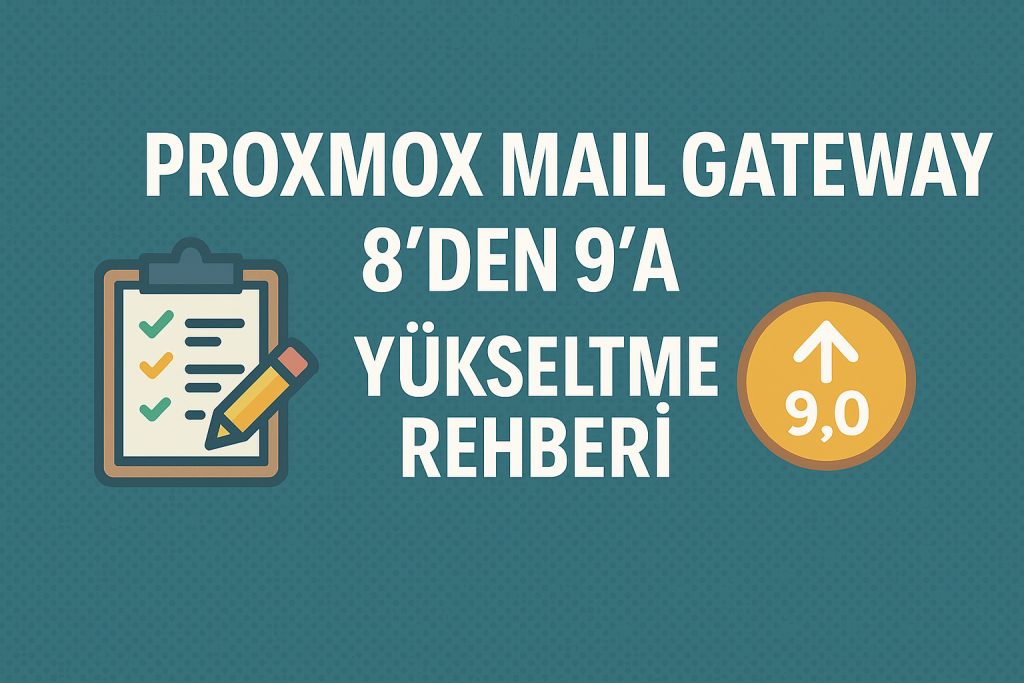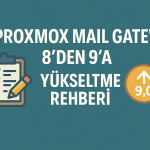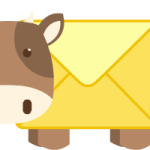Now Reading: Proxmox Mail Gateway and Zimbra Integration
-
01
Proxmox Mail Gateway and Zimbra Integration
Proxmox Mail Gateway and Zimbra Integration

Comprehensive Setup and Configuration Guide
If you want to enhance the security and manageability of your email infrastructure, the integration of Proxmox Mail Gateway and Zimbra provides an excellent solution. Proxmox Mail Gateway offers powerful antispam and antivirus protection, while Zimbra provides a user-friendly email and collaboration platform. In this guide, I will provide a step-by-step roadmap for integrating both systems.
Proxmox Mail Gateway Configuration
Proxmox Installation
Follow Proxmox’s official installation guide to set up Proxmox Mail Gateway.
Domain and Email Forwarding Settings
In the Proxmox Mail Gateway management interface, define a domain for your Zimbra server in Configuration > Domains, and create a forwarding rule so that incoming emails are directed to your Zimbra server.
Antispam and Antivirus Settings
Configure antispam and antivirus protection under Configuration > Anti-Spam and Anti-Virus sections.
Logging and Reporting
Use the Log Viewer and Statistics sections to monitor and manage your email traffic.
Zimbra Configuration
Relay Host Settings for Outgoing Emails
To route outgoing emails through Proxmox Mail Gateway, use the following command via the Zimbra CLI:
zmprov ms `zmhostname` zimbraMtaRelayHost [Proxmox_Mail_Gateway_IP]DNS Settings Check
Ensure that your Zimbra server correctly resolves DNS queries. To test this, use:
host -t mx yourdomain.comRestarting Zimbra MTA Service
Apply the configuration changes by restarting the Zimbra MTA service:
zmmtactl restartReviewing Log Files
To troubleshoot issues with email delivery and reception, check the Zimbra log files:
tail -f /var/log/zimbra.logConfiguring Security and Filtering Settings
Proxmox Mail Gateway offers robust security and spam filtering features. Therefore, you may want to disable Zimbra’s built-in spam filtering features. For example, to adjust SpamAssassin and Amavis settings, use the following command:
zmprov mcf +zimbraAmavisBlockedExtensionWarnRecipient FALSETesting and Verification
1. Email Forwarding Test
Send test emails to verify that incoming emails are correctly forwarded to your Zimbra server and that outgoing emails are routed through Proxmox Mail Gateway.
2. Antispam and Antivirus Test
Ensure that your antispam and antivirus protection is working by sending test emails. You can use the EICAR test file to confirm that your antivirus system is functioning properly.
Conclusion
The integration of Proxmox Mail Gateway and Zimbra not only strengthens your email infrastructure but also improves management and security features. This guide covers the basic steps of the integration process. For more advanced configurations and features, you can refer to the official documentation of Proxmox and Zimbra.