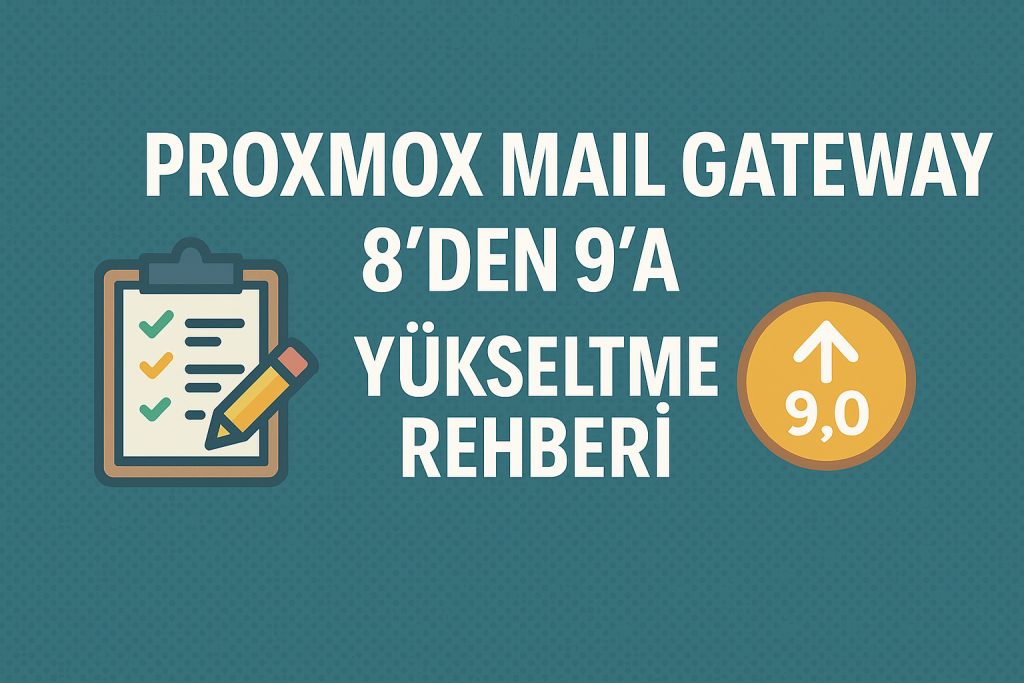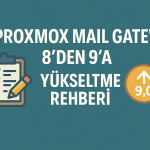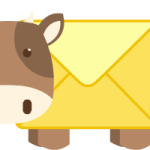Now Reading: Mounting QNAP NAS NFS Backup Storage on Proxmox Backup Server
1
-
01
Mounting QNAP NAS NFS Backup Storage on Proxmox Backup Server
Mounting QNAP NAS NFS Backup Storage on Proxmox Backup Server
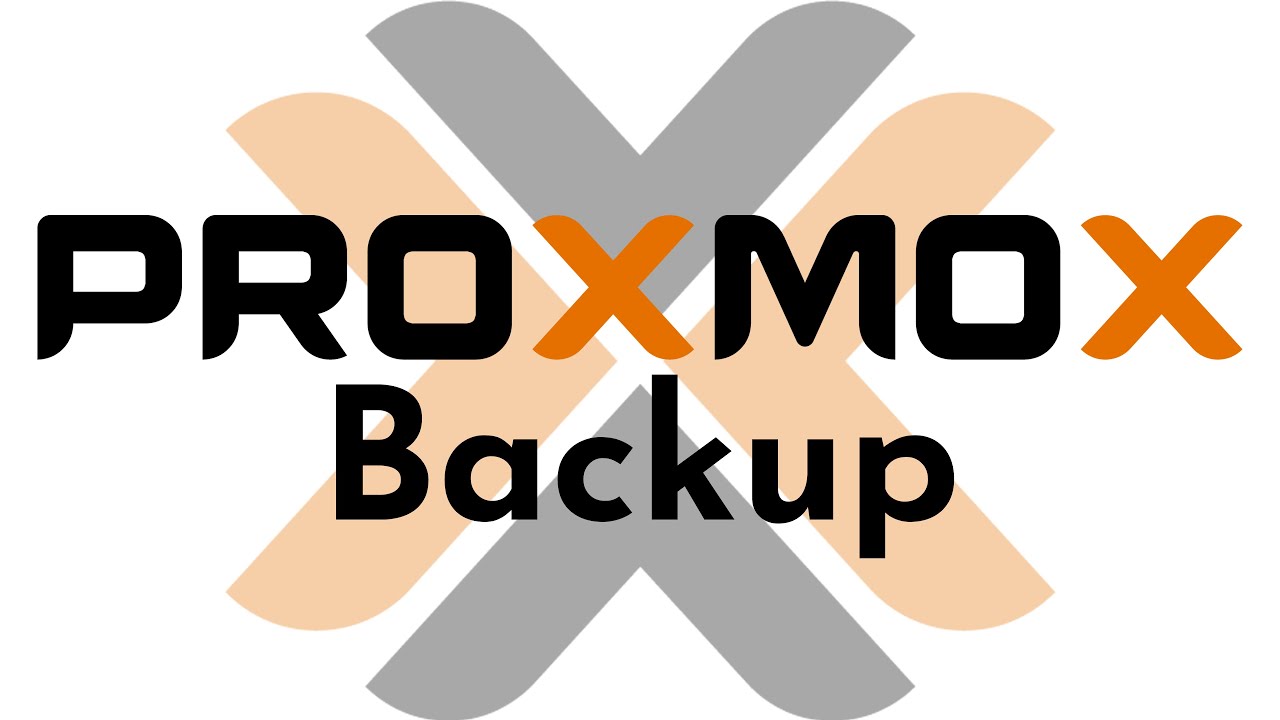
Mounting QNAP NAS NFS Backup Storage on Proxmox Backup Server
If you are using Proxmox Backup Server (PBS) and want to securely store backups on a QNAP NAS via NFS, follow this step-by-step guide to ensure a smooth integration.
1. Create NFS Share on QNAP
- Log in to your QNAP NAS web interface and create a shared folder, e.g.,
PBSBackup. - Go to “Permissions” → NFS Access tab.
- Add your PBS server’s IP address (e.g.,
192.168.1.100). - Set access type to Read-Write (RW) and enable no_root_squash.
- Ensure NFSv3 is selected (recommended for PBS compatibility).
Note: Ensure the QNAP NFS services (e.g., rpcbind and NFS) are running.
2. Mount the NFS Share on PBS
Install required package:
apt update && apt install nfs-common -y
Create a mount point:
mkdir -p /mnt/qnap-backup
Mount the NFS share using NFSv3:
mount -t nfs -o vers=3 192.168.1.50:/share/PBSBackup /mnt/qnap-backup
Add persistent mount to /etc/fstab:
192.168.1.50:/share/PBSBackup /mnt/qnap-backup nfs defaults,_netdev,nofail,x-systemd.automount 0 0
3. Create a Directory for PBS Datastore
mkdir /mnt/qnap-backup/proxmox-backup
PBS requires the datastore directory to be completely empty.
Set correct ownership for PBS access:
chown backup:backup /mnt/qnap-backup/proxmox-backup chmod 700 /mnt/qnap-backup/proxmox-backup
4. Add the Directory in PBS Web Interface
- Log in to PBS Web UI at
https://pbs.example.com:8007. - Go to Datastore → Add → Directory.
- Set Backing Path as:
/mnt/qnap-backup/proxmox-backup. - Give your datastore a name (e.g.,
QNAP-NFS) and save it.
5. Test Write Access
Test if the PBS backup user can write to the directory:
sudo -u backup touch /mnt/qnap-backup/proxmox-backup/testfile
Afterward, try creating a test backup in PBS and verify that it appears on your QNAP NAS.
Extra Tips & Troubleshooting
- Run
showmount -e 192.168.1.50to confirm NFS exports. - If you see
Permission denied, check UID/GID compatibility and firewall settings. - Ensure NFS port access is allowed from PBS to QNAP.
✅ If all steps are completed successfully, your Proxmox Backup Server will now store backups on your QNAP NAS via NFS with proper permissions and reliability.
Stay Informed With the Latest & Most Important News
Previous Post
Next Post
Loading Next Post...