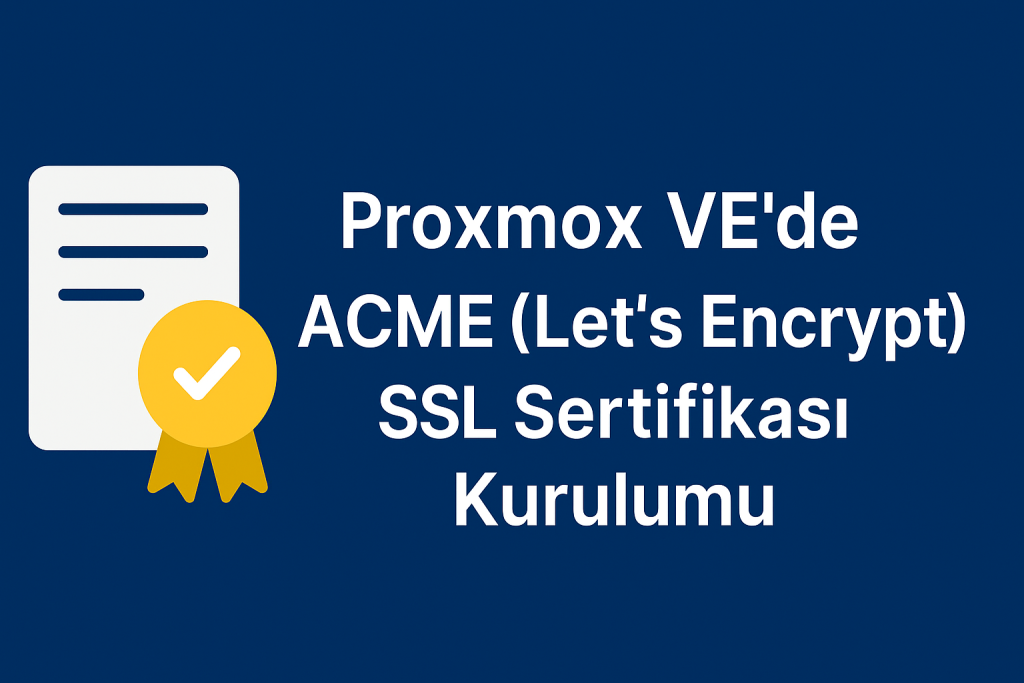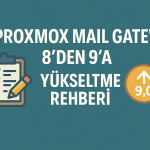Now Reading: Ubuntu 22.04 Üzerine Zabbix 7.2 Kurulum Rehberi
1
-
01
Ubuntu 22.04 Üzerine Zabbix 7.2 Kurulum Rehberi
Ubuntu 22.04 Üzerine Zabbix 7.2 Kurulum Rehberi

Bu rehber Ubuntu 22.04 üzerinde Zabbix 7.2 Server’ın MySQL veritabanı, Apache web sunucusu ve Zabbix agent ile kurulumu ve yapılandırmasını kapsar.
1. Sistem Hazırlıkları
Güncelleştirme ve Temel Paketlerin Kurulumu
sudo apt update
sudo apt upgrade -y
sudo reboot
Zabbix 7.2 Depo Ekleme
wget https://repo.zabbix.com/zabbix/7.2/ubuntu/pool/main/z/zabbix-release/zabbix-release_7.2-1+ubuntu22.04_all.deb
sudo dpkg -i zabbix-release_7.2-1+ubuntu22.04_all.deb
sudo apt update
2. MySQL Sunucu Kurulumu
sudo apt install mysql-server -y
sudo systemctl enable mysql
sudo systemctl start mysql
sudo mysql_secure_installation
3. MySQL Veritabanı ve Kullanıcı Yapılandırması
sudo mysql -u root -p
CREATE DATABASE zabbix CHARACTER SET utf8mb4 COLLATE utf8mb4_bin;
CREATE USER 'zabbix'@'localhost' IDENTIFIED BY 'GüçlüParola123!';
GRANT ALL PRIVILEGES ON zabbix.* TO 'zabbix'@'localhost';
FLUSH PRIVILEGES;
EXIT;
4. Zabbix Server ve İlgili Bileşenlerin Kurulumu
sudo apt install zabbix-server-mysql zabbix-frontend-php zabbix-apache-conf zabbix-sql-scripts zabbix-agent2 -y
5. Veritabanı Şemasının Yüklenmesi
zcat /usr/share/zabbix-sql-scripts/mysql/server.sql.gz | mysql -u zabbix -p zabbix
6. Zabbix Server Yapılandırması
sudo nano /etc/zabbix/zabbix_server.conf
Satırı bulun ve düzenleyin:
DBPassword=GüçlüParola123!
7. PHP ve Apache Yapılandırması
PHP saat dilimini ayarlayın:
sudo nano /etc/zabbix/apache.conf
php_value date.timezone Europe/Istanbul
8. Zabbix Agent 2 Yapılandırması
sudo nano /etc/zabbix/zabbix_agent2.conf
Server satırını aşağıdaki gibi düzenleyin:
Server=127.0.0.1
ServerActive=127.0.0.1
Hostname=Zabbix server
Agent’i yeniden başlatın:
sudo systemctl restart zabbix-agent2
sudo systemctl enable zabbix-agent2
9. Servislerin Başlatılması ve Otomatik Başlatma Ayarı
sudo systemctl restart zabbix-server apache2
sudo systemctl enable zabbix-server apache2
10. Web Arayüzü Kurulumu
Tarayıcı üzerinden erişim sağlayın:
http://<sunucu_ip_adresi>/zabbix
Veritabanı bilgileri:
- Database Name: zabbix
- User: zabbix
- Password: GüçlüParola123!
- Zabbix Server Name: İstediğiniz isim
- Timezone: Europe/Istanbul
Giriş bilgileri:
- Kullanıcı: Admin
- Şifre: zabbix
Kurulum Sonrası Yapılması Gerekenler
- Varsayılan admin parolasını hemen değiştirin.
- SSL sertifikası ile güvenli bağlantıyı (HTTPS) etkinleştirin.
- Otomatik keşif (discovery) ve agent auto-registration ayarlarını yapılandırın.
- LDAP entegrasyonu, SMTP sunucu bağlantıları ve alarmlar için e-posta ayarlarını tamamlayın.
Stay Informed With the Latest & Most Important News
Previous Post
Next Post
Loading Next Post...